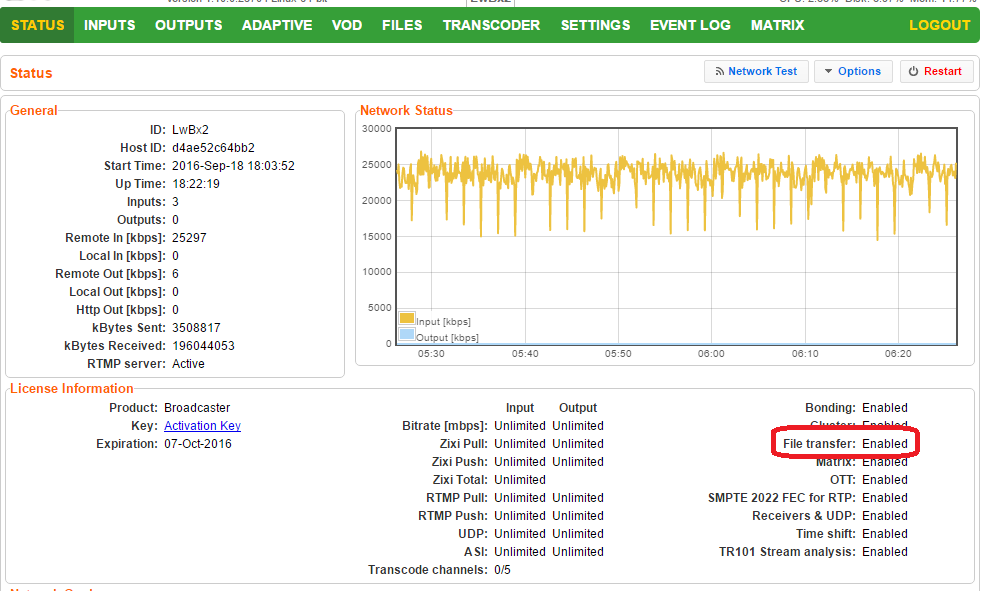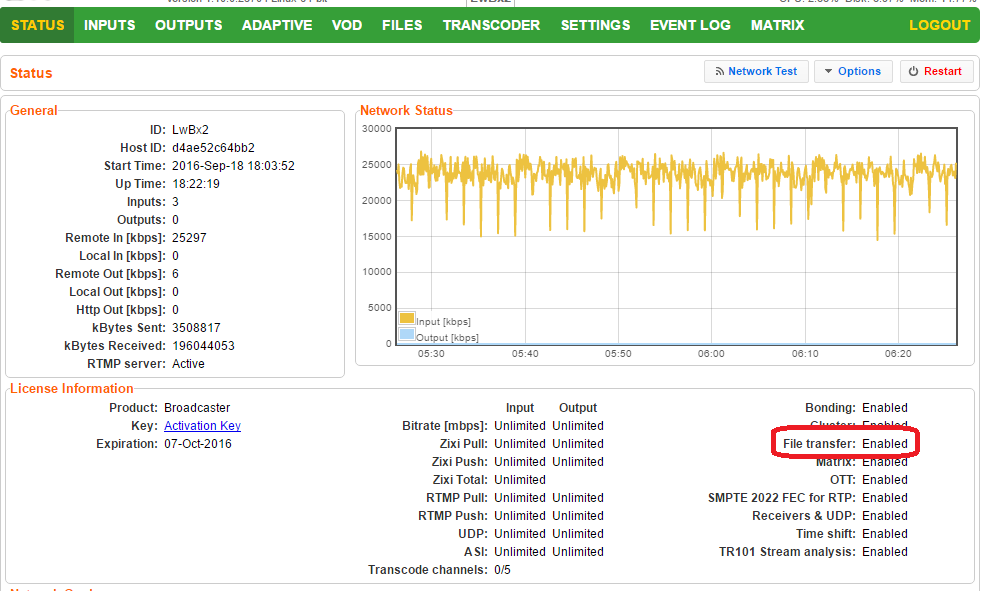Network and firewall settings
The network and firewall settings on your network and on the machine/encoders should be configured to support the following:
- Make sure UDP traffic coming to and from the Zixi components is not blocked.
- The Zixi Broadcaster machine and external firewall should allow communication on UDP port 2077 (inbound & outbound) and the UDP port used for the multicast transmission (default port – 5000).
- For Zixi Broadcaster remote web management, allow TCP 4444 (Zixi Broadcaster GUI) and TCP 22 (SSH remote access).
- Make sure multicast is enabled on the network. Zixi supports IGMPv2 and IGMPv3.
Licensing requirements
Zixi Broadcaster should have the "File Transfer" license feature enabled. To ensure it has been enabled go to the Status screen and under License Information, check that the File Transfer field is set to "Enabled".