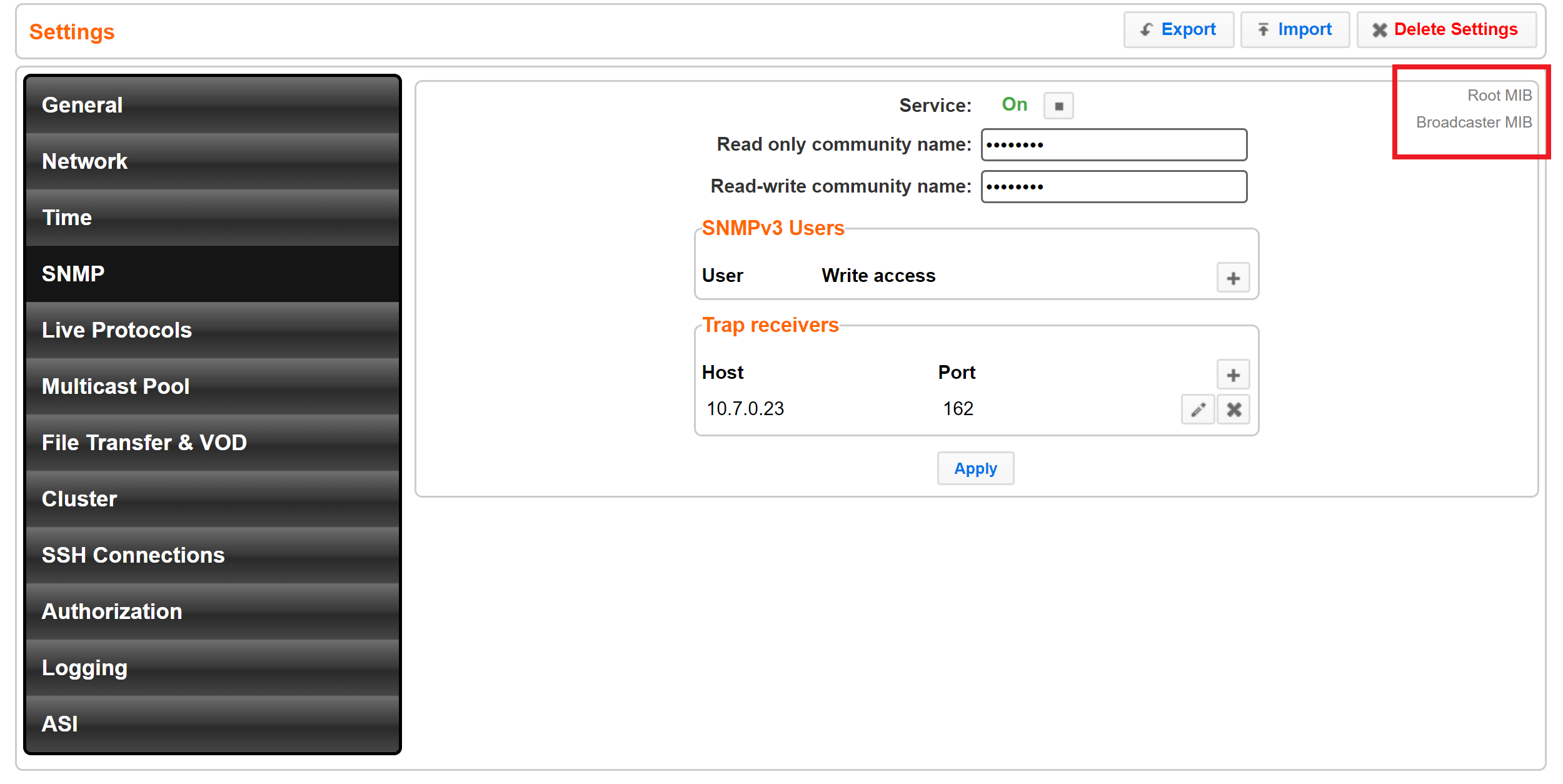Configuring SNMP (Deprecated)
SNMP for monitoring and control of the Zixi Broadcaster is no longer supported. Monitoring and control of Zixi Broadcasters should be implemented using the ZEN Master API and Kafka data pipelines available via ZEN Master.
Zixi Broadcaster enables monitoring and control via SNMP (on Linux only). The monitoring system can receive SNMP Trap messages from Zixi Broadcaster as well as access monitored objects with read-only and read-write access privileges (objects and their access permissions are defined in the MIB). Zixi Broadcaster supports SNMPv1, SNMPv2, and SNMPv3. Before using SNMP you need to ensure that SNMP is enabled in your Zixi Broadcaster license, run a script, as described below, and configure the SNMP settings in the Settings >SNMP screen.
The SNMP feature is not enabled by default. If you do not see this screen, please contact Zixi Support
Activating SNMP
To Activate SNMP:
Run the script file ./install_snmp.sh, located in the Broadcaster folder, where Zixi Broadcaster was installed. The events on the log screen are deleted.
Note
Running the script may cause Zixi Broadcaster to restart.
Configuring SNMP Settings
To Configure SNMP:
- In Zixi Broadcaster UI, go to Settings > SNMP.
- In the Service field, click the button to activate the service.
- Do one of the following:
- For SNMPv1 or SNMPv2, fill in the read-only and/or read-write community name in the Read only community name, and Read-write community name fields.
- For SNMPv3, under the SNMPv3 Users section, click the + button.
The following screen appears:- In the User Name field, enter the SNMP user name.
- In the Write Access field, select the checkbox to allow Read-Write access rights. If the checkbox is not selected, the user will have Read-only access rights.
- In the Password field, enter the SNMP user's password.
- Under the Trap Receivers section, specify SNMP Trap receivers that will listen to the SNMP Traps that will be sent by Zixi Broadcaster, by clicking the + button to add a trap receiver.
The following screen appears:
- In the Community field, specify the community name for access.
- In the Host field, specify the IP address to which the Trap messages will be transmitted.
- In the Port field, specify the Port number to which the Trap messages will be sent transmitted.
- Click Apply.
Viewing MIB Information
You can view the "Root MIB" (which defines the Zixi Broadcaster tree root definitions) and the "Broadcaster MIB" (which describes the Zixi Broadcaster MIB tree definition, including all its objects).
To view MIB information:
- In Zixi Broadcaster UI, go to Settings > SNMP.
- At the upper right-hand corner click the Root MIB and/or Broadcaster MIB links.
SNMP Alerts/Notifications
The SNMP traps are sent when an alert is raised and when alert is cleared on following occasions:
- Input stream alerts ( zbtInputStreamAlertRaised = .1.3.6.1.4.1.38369.1.1.1.0.58; zbtInputStreamAlertCleared = .1.3.6.1.4.1.38369.1.1.1.0.60)
Important parameters:
$ zbsProgramID ( Id of the broadcaster that sends the trap, .1.3.6.1.4.1.38369.1.1.1.1.2)
$ zbtStreamID ( Id of the stream, .1.3.6.1.4.1.38369.1.1.1.0.2)
$ zbtStreamAlertType ( alert type, .1.3.6.1.4.1.38369.1.1.1.0.10) - TR101 analyser alerts ( zbtTR101AlertRaised = .1.3.6.1.4.1.38369.1.1.1.0.90; zbtTR101AlertCleared = .1.3.6.1.4.1.38369.1.1.1.0.91)
Important parameters:
$ zbsProgramID ( Id of the broadcaster that sends the trap, .1.3.6.1.4.1.38369.1.1.1.1.2)
$ zbtStreamID ( Id of the stream, .1.3.6.1.4.1.38369.1.1.1.0.2)
$ zbtTR101AlertErrorCode ( TR101 alert code, .1.3.6.1.4.1.38369.1.1.1.0.30) - Output stream alerts ( zbtOutputStreamAlertRaised = .1.3.6.1.4.1.38369.1.1.1.0.59; zbtOutputStreamAlertCleared = .1.3.6.1.4.1.38369.1.1.1.0.61)
$ zbsProgramID ( Id of the broadcaster that sends the trap, .1.3.6.1.4.1.38369.1.1.1.1.2)
$ zbtStreamID ( Id of the input stream where output is assigned, .1.3.6.1.4.1.38369.1.1.1.0.2)
$ zbtOutputID ( Id of the output, .1.3.6.1.4.1.38369.1.1.1.0.3)
$ zbtStreamAlertType ( alert type, .1.3.6.1.4.1.38369.1.1.1.0.10) - Performance alerts ( zbtPerformanceAlertRaised = .1.3.6.1.4.1.38369.1.1.1.0.80; zbtPerformanceAlertCleared = .1.3.6.1.4.1.38369.1.1.1.0.81)
Important parameters:
$ zbsProgramID ( Id of the broadcaster that sends the trap, .1.3.6.1.4.1.38369.1.1.1.1.2)
$ zbtPerformanceAlertType (alert type, .1.3.6.1.4.1.38369.1.1.1.0.20).
In addition, traps are sent on following events:
- Input stream created ( zbtInputStreamCreated = .1.3.6.1.4.1.38369.1.1.1.0.54)
- Output stream created ( zbtOutputStreamCreated = .1.3.6.1.4.1.38369.1.1.1.0.55)
- Input stream up ( zbtInputStreamUp = .1.3.6.1.4.1.38369.1.1.1.0.50)
- Input stream down ( zbtInputStreamDown = .1.3.6.1.4.1.38369.1.1.1.0.50)
- Output stream up ( zbtOutputStreamUp = .1.3.6.1.4.1.38369.1.1.1.0.51)
- Output stream down ( zbtOutputStreamDown = .1.3.6.1.4.1.38369.1.1.1.0.53)
- Input stream deleted ( zbtInputStreamDeleted = .1.3.6.1.4.1.38369.1.1.1.0.56)
- Output stream deleted ( zbtOutputStreamDeleted = .1.3.6.1.4.1.38369.1.1.1.0.57)
- Successful broadcaster process start ( zbtProgramStartSuccess = .1.3.6.1.4.1.38369.1.1.1.0.200)
- Failure to start broadcaster process ( zbtProgramStartFailed = .1.3.6.1.4.1.38369.1.1.1.0.201)
Important parameters:
$ zbsProgramID ( Id of the broadcaster that sends the trap, .1.3.6.1.4.1.38369.1.1.1.1.2)
$ zbtStreamID ( Id of the input stream, .1.3.6.1.4.1.38369.1.1.1.0.2) applicable for inputs' and outputs' events.
$ zbtOutputID ( Id of the output, .1.3.6.1.4.1.38369.1.1.1.0.3), applicable only for outputs' events.
There are no SNMP alerts on License status or port connections