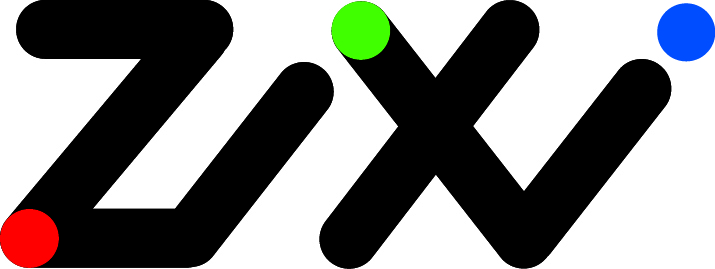 Zixi V1.11 Documentation
Zixi V1.11 Documentation
Zixi’s software platform enables the delivery of flawless, broadcast-quality HD video over the Internet, in real time to any device over any distance. Based on Zixi's low-latency, distance-agnostic protocol, the platform includes end-to-end components that deliver video with unprecedented quality regardless of network conditions.
The following documentation provides instructions for configuring and operating the following components:
- Zixi Feeder: Zixi Feeder resides at the point of acquisition and is either embedded inside Zixi EcoZystem partner encoder HW or SW, inside a camera (no back pack or field pack required), or can be installed on a pc that will be operated with any non-Zixi enabled encoder or camera. Zixi Feeder accepts and prepares the encoded video for transmission over standard internet connections using Zixi's UDP based transport stream protocol. By communicating with the Zixi Broadcaster, it creates a secure reliable network-aware delivery path.
- Zixi Broadcaster: the central component in the Zixi Video Network. Zixi Broadcaster takes video streams from Zixi Feeder, and can process the stream, enabling transcoding, transmuxing, recording, and distribution in multiple bit rates and protocols to any device anywhere.
Zixi Receiver: Zixi Receiver runs on standard PC hardware or can be embedded into a wide variety of professional decoders and mobile devices as part of the growing Zixi EcoZystem. When combined with Zixi Feeder and Zixi Broadcaster, Zixi Receiver delivers the quality and reliability that enables professional broadcasters, sports networks, and service providers to adopt IP networks for primary contribution, ENG backhaul, satellite backup, disaster recovery, OTT and broadcast distribution.
It is possible to connect Zixi Feeder directly to an embedded Zixi Receiver based on point-to-point communication, however this capability requires specific integration and is not generally available.
Search this documentation